AI SQL API
Beta features are available to users before official release. Your testing and feedback are an enormous help, please leave any feedback or bug reports you have at [email protected]. Note that beta features are subject to change.
LogicLoop's AI SQL capabilities are available via API if you wish to use AI to generate SQL in your own application. First, if you haven't already created a LogicLoop account you can do so here.
View the entire collection here and a Getting started with LogicLoop AI SQL API Demo
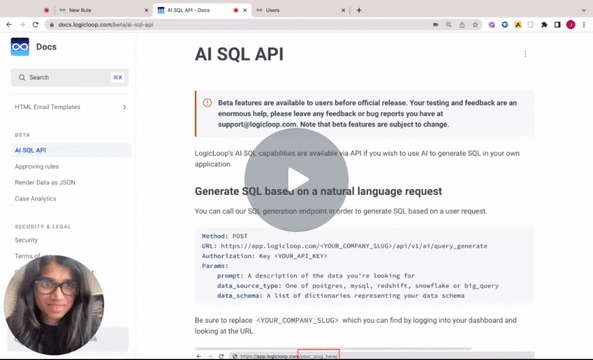
Generate SQL based on a natural language request
You can call our SQL generation endpoint in order to generate SQL based on a user request.
Be sure to replace <YOUR_COMPANY_SLUG> which you can find by logging into your dashboard and looking at the URL:

You can find <YOUR API_KEY> by going to Settings > Users > click on your profile > copy the API Key.

You can use either the basic or advanced data schema format below depending on the level of granularity you are looking for.
Data schema format (basic):
Example:
Data schema format (advanced):
Example:
Sample CURL request
Response
Last updated
Was this helpful?